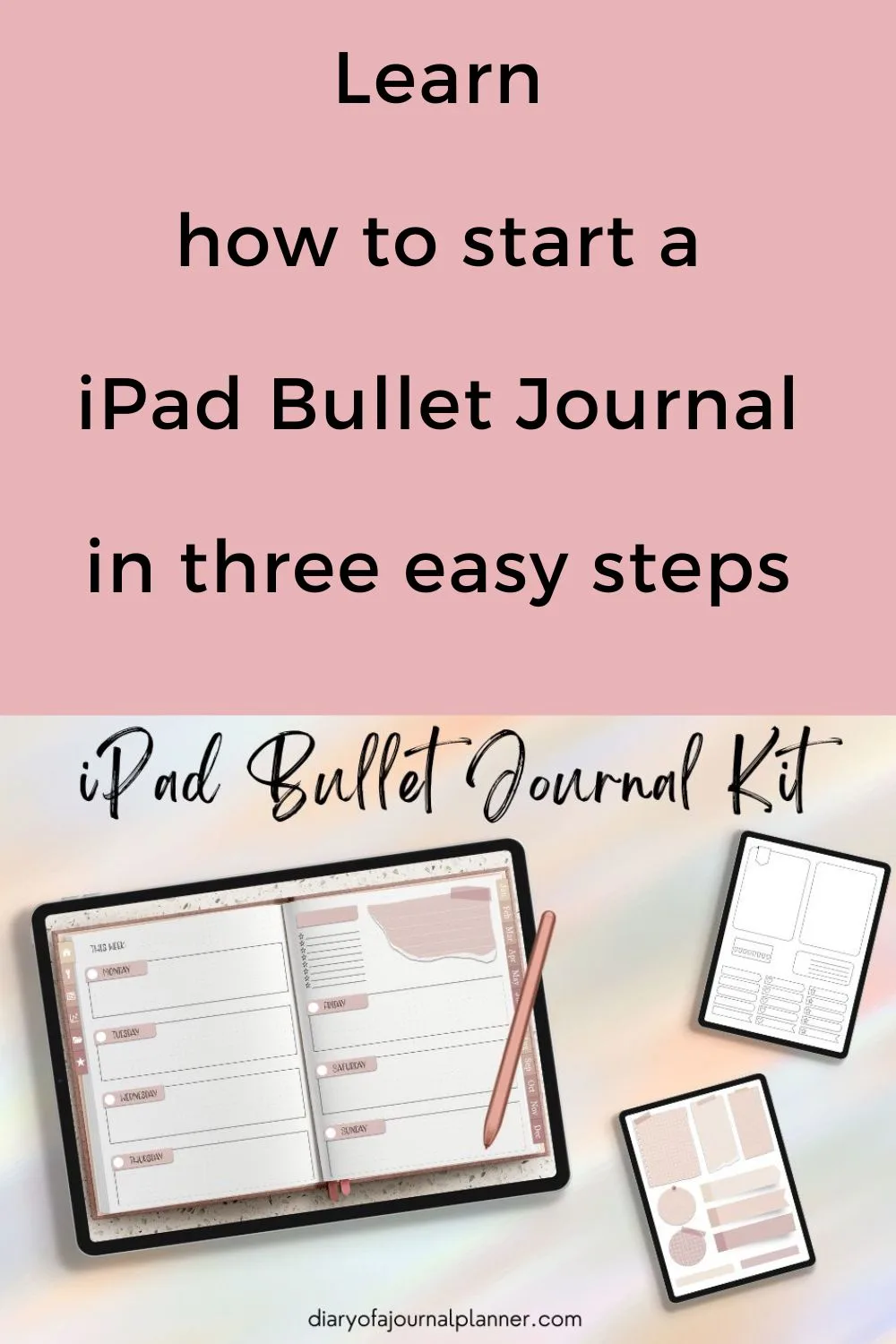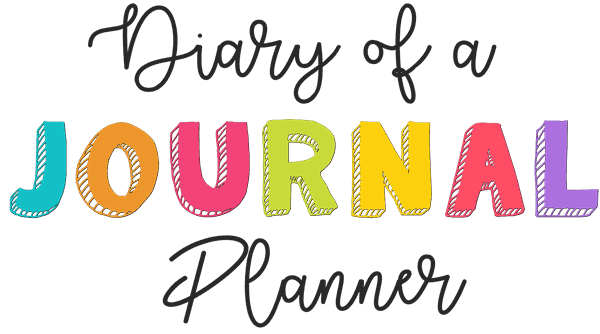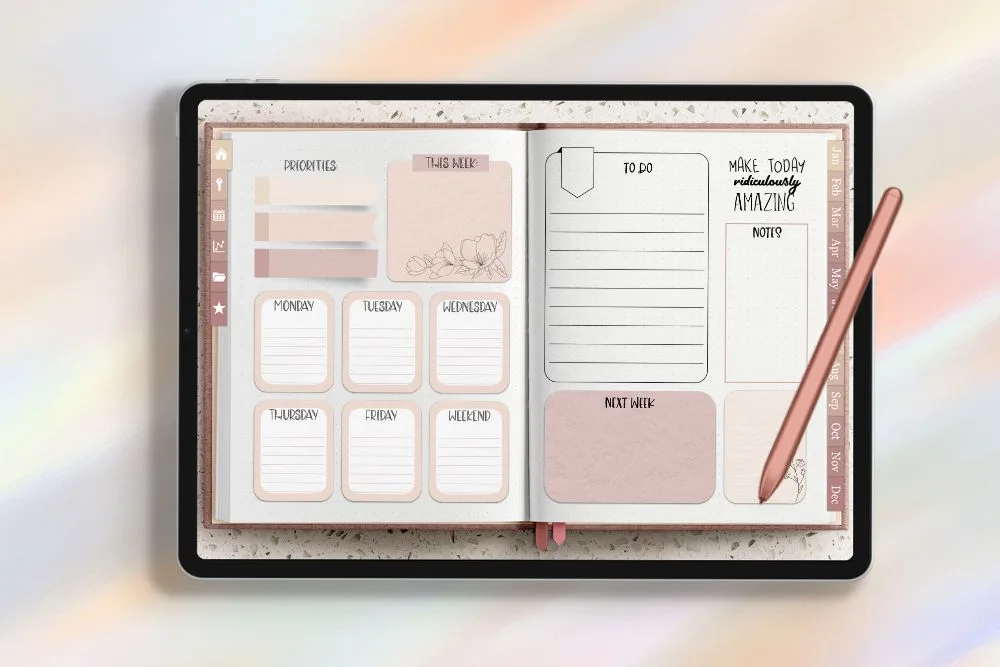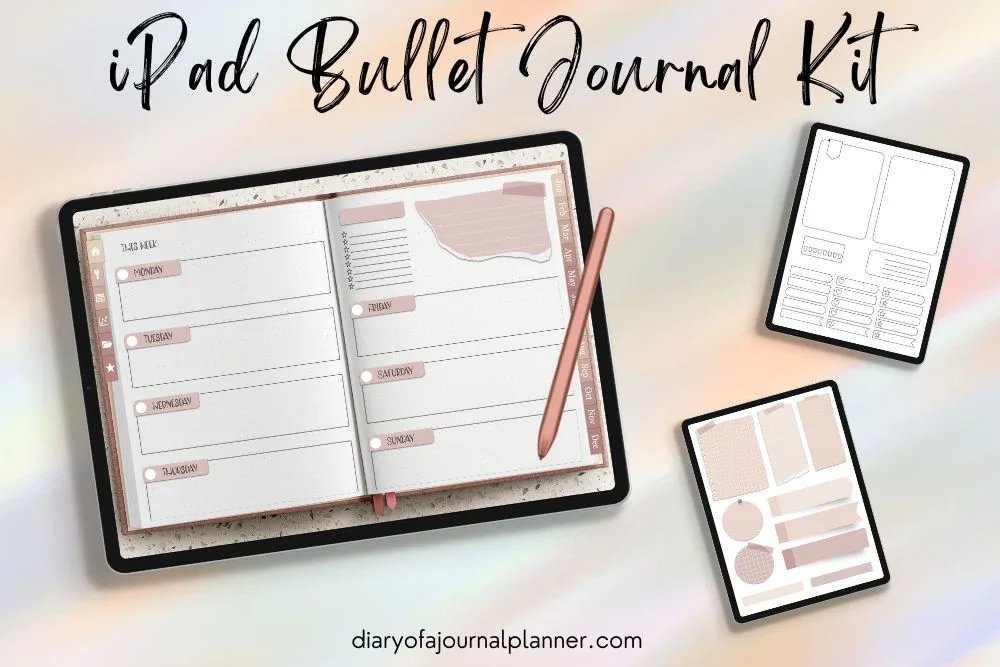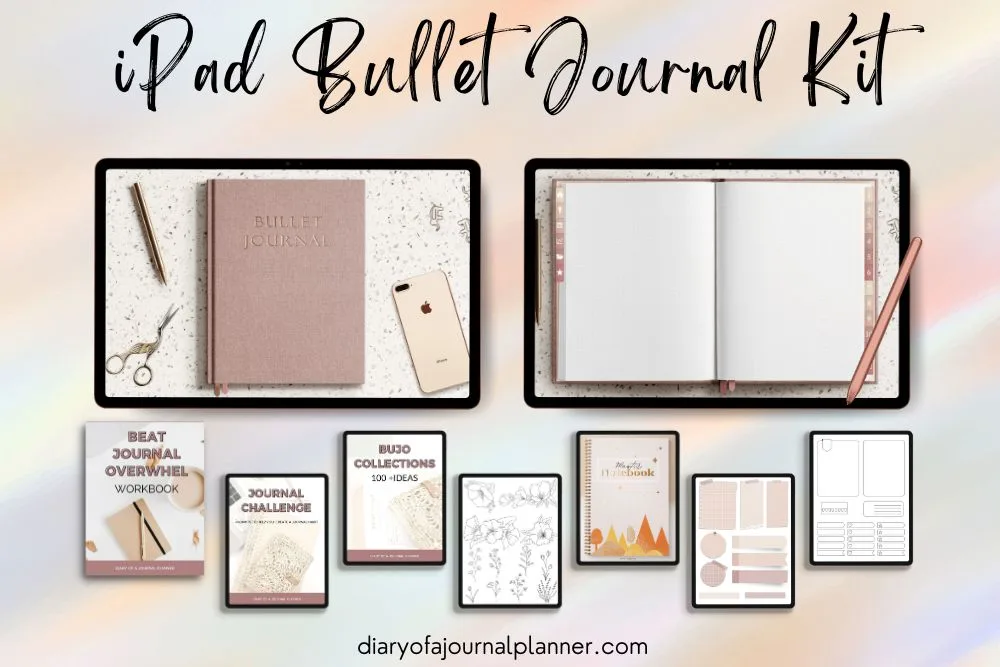Bullet Journaling on iPad
Ready to take the plunge into the exciting world of digital Bullet Journaling? We share the best iPad Bullet Journal and how you can start to Bullet Journal on iPad easily today!
Most of us now use our devices every day for both work and play.
If you have an iPad then it makes so much sense to take your Bujo digital.
Not only does it mean that you can have your Bullet Journal with you at all times but it means you get all the added perks of an iPad Bujo. A few that may convince you to go Digital are saving money on Bullet Journal stationery, being able to make spreads at the click of a button, having no more mistakes ( because you can just delete them with a quick click), and helping the environment by cutting down on waste ( think old Bullet Journals, plastic stickers, used pens and more).
Want to learn more about how you can start your own iPad Bullet Journal?
Learn how you can get started today in just three super simple and quick steps!
Please note that we use the terms Digital Planner, Digital Bullet Journal, Digital Diary, and Digital Journal throughout this post as they are very similar and it is a personal preference to how you may name yours.
Can You Bullet Journal On An iPad?
Yes! It is so easy to Bullet Journal on your iPad. You can still get all the features you love about Bullet Journaling such as creating personalized spreads, and getting creative with decorations like colored pens, highlighters, stickers, and washi tape ( all these can be found as Digital products, so keep reading to find out more about these later in the post).
On top of all the things you love about traditional bullet journaling there are lots of new things to get excited about when you use a Bullet Journal for iPad.
It is easier to have access to your Bujo, changing things like text and migrating tasks are much quicker, and you can be as creative as you like with spreads, style, and covers.
You can even have realistic Bujo features like paperclips, binders, paper texture and so much more. Find out more about making your Digital Bullet Journal look realistic HERE
Is There A Digital Bullet Journal?
Just like with traditional Bullet Journaling, there are lots of options for an iPad Bullet Journal.
- You can create your own Digital Bullet Journal from scratch ( it’s not as hard or scary as you may think, even if you are a total beginner! Check out this course we love for helping people create their own personalized Digital Bujo’s.)
- You can use the free Digital Bullet Journals that come with the note-taking app you have chosen
- You can purchase ready-made Digital Bullet Journal iPad templates.
We have a great template we know you are going to love later on in the post.
How Do I Use My iPad As A Bullet Journal?
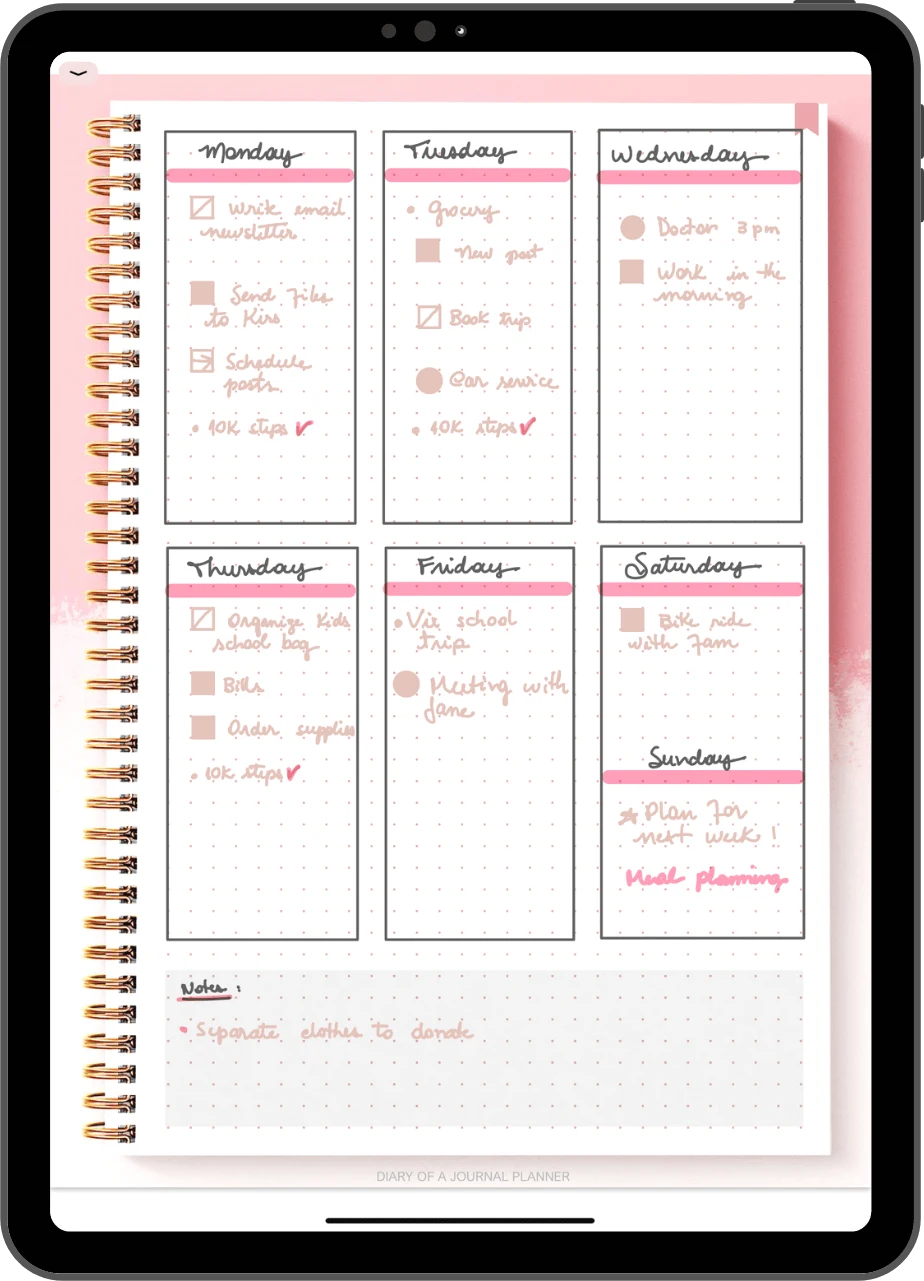
A Digital Bullet Journal after the pen
Now you know that it is possible to Bullet Journal on an iPad, you want to know how to get started, right?
The great news is that it is fast and simple to start your iPad Bujo today. Here’s what you will need…
1. A Compatible iPad

If you already own an iPad you will need to make sure it is compatible to use with the apps you need for Digital Bullet Journaling.
If your iPad is a newer version then you can probably skip this but if you have an older model iPad you may want to follow the below step.
Head to the App Store on your iPad and find the note-taking app you want to use ( if you are unsure what app you want to use, we chat more about this next). Tap and try to download it to your iPad. If it will not download then you may want to try another note-taking app or it may be time to upgrade your iPad device.
We also suggest you have a Stylus.
If you don’t have one you can still use a Bullet Journal on your iPad by typing text or even using your finger to handwrite. A stylus will make using your BiPad bullet journal much faster and more effective though.
We also love using a stylus as it makes it more like using a traditional paper Bujo.
If you are ordering a stylus be sure to check that the one you get is compatible with your device.
The Apple pencil 1st generation, the and the Apple Pencil 2nd generation are great styluses to use.
2. A Note-Taking App
A Digital Bullet Journal is simply a PDF that you are able to interact with. To take this from an ordinary PDF to a Bujo you can write on and use you need a note-taking app.
This is an app that will allow you to add text to your digital Bujo as well as lots of other exciting features.
Just like with most apps, there are lots to choose from. Each app has pros and cons that you may want to consider.
We think that GoodNotes is a great app for Digital Bullet Journal beginners and we have some easy-to-follow tutorials you can try:
If you already use a note-taking app on your iPad for other things then be sure to check out if you can also use it for Digital Bullet journaling.
3. A Digital Bullet Journal
We already showed you that there are a few different options for Bullet Journaling on iPad. But we know how overwhelming it can be when you have to choose your Digital Bujo!
There are so many things to decide on, what features you want in your Bujo, what style you want, and how do you know what accessories you will use????
If you are a beginner to Digital Bullet Journaling then you are going to love our Digital Bullet Journal Kit for iPad. It is super simple to use and can be fully customized to fit all the things you need to keep your life organized.
With our kit you can:
- Learn how to start digital bullet journaling with access to lots of easy-to-follow video tutorials
- Customize your bujo pages so they suit YOUR needs and lifestyle
- Try out Digital Stickers with over 250 to choose from
- Take advantage of the 10 done-for-you Bullet Journal templates. Perfect to start planning or if you are too short on time to create your own.
Want to see what amazing Bujo pages you can create on your iPad? Check out the iPad Bullet Journal Kit HERE
Need more help starting your Digital Bullet Journal? Check out our Beginners Digital Bujo tutorial for more in-depth explanations.
Good Luck with your iPad Bullet Journal adventures. We know that once you start Digital Bullet Journaling you are going to love all the features and perks that come with going digital.
More Digital Bullet Journal Help
PIN FOR LATER!