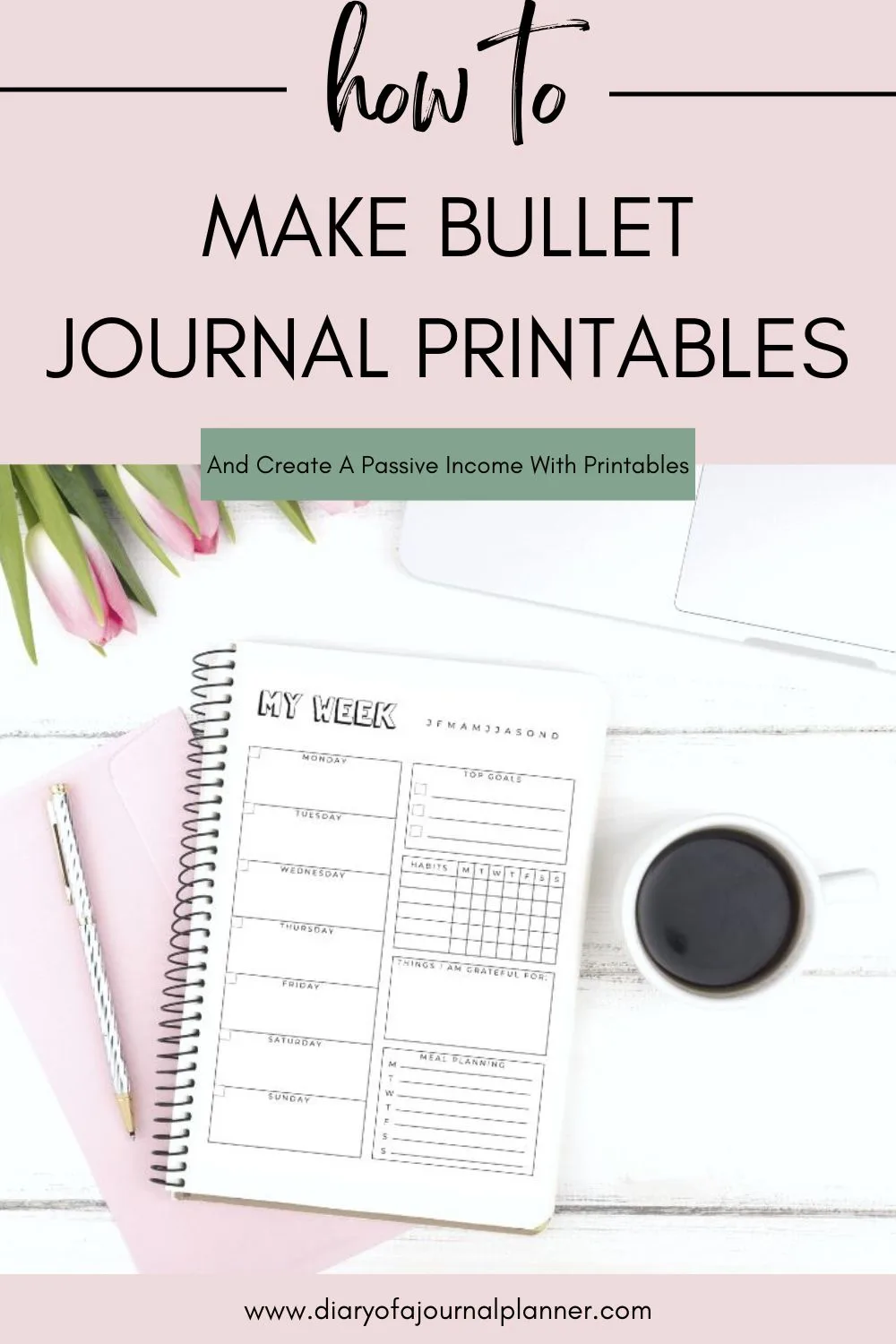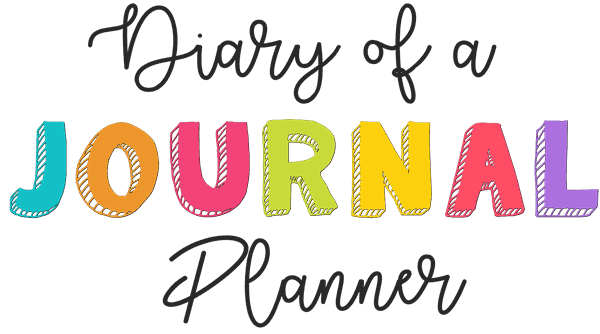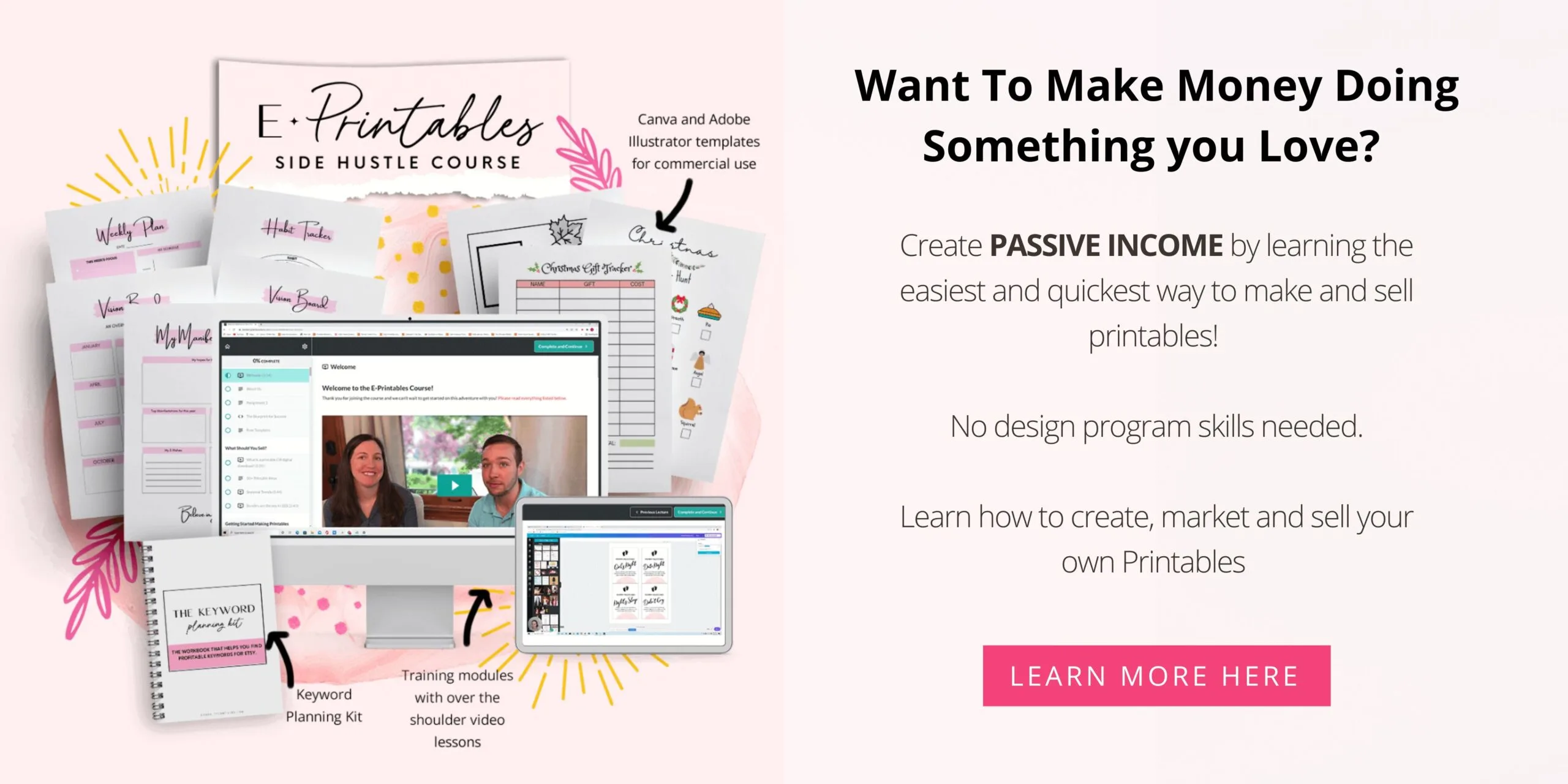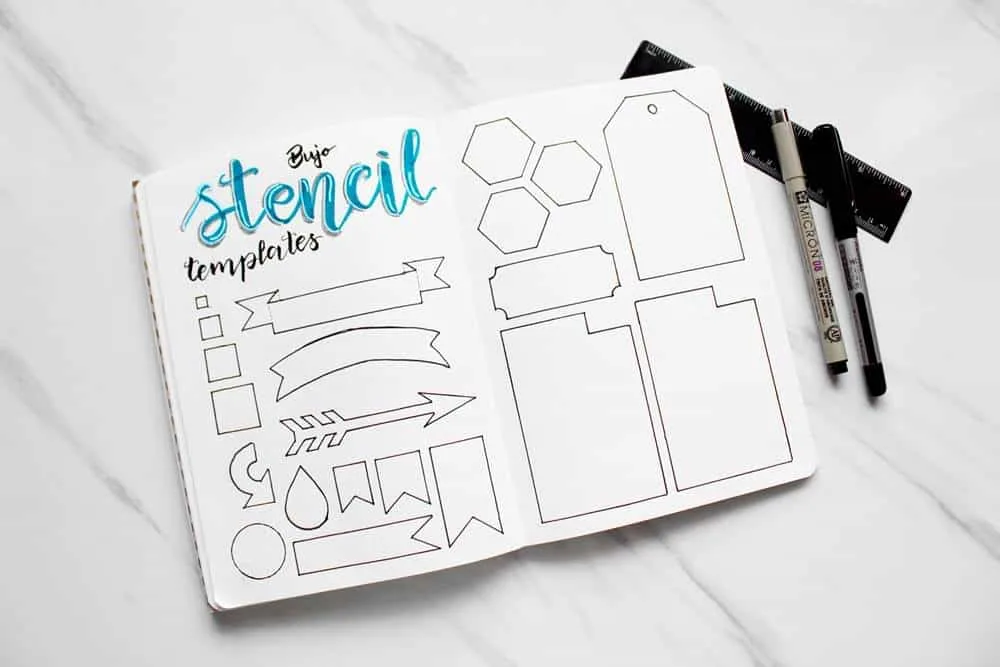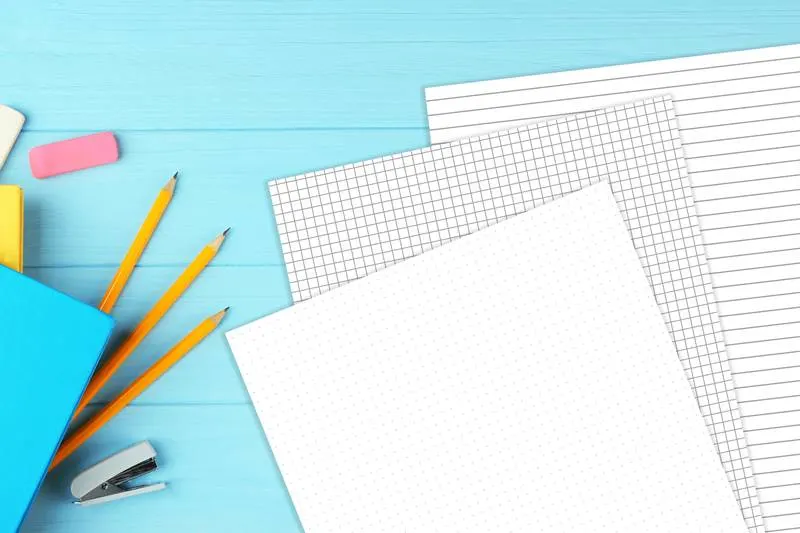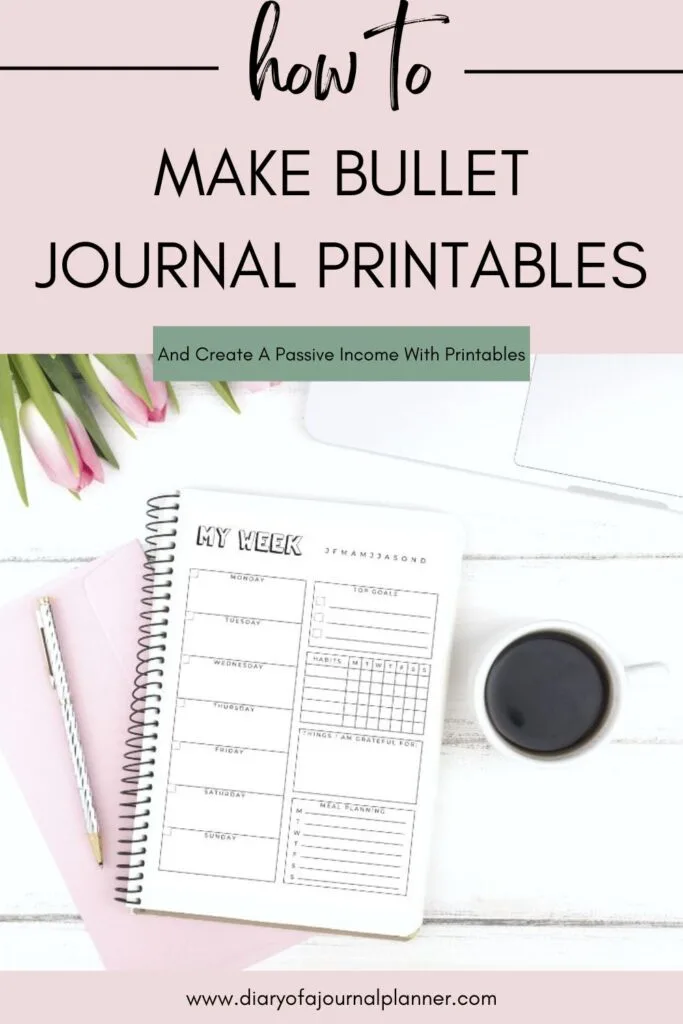Create Bullet Journal Page Printables
Love Bujo printables but can’t find ones with the exact elements you want? Learn how to make Bullet Journal Printables with everything you want with this easy tutorial.
Bullet Journal printables can be a lifesaver! Not only are they perfect if you are short on time…or artistic skills but they are also wonderful if you love the benefits of Bullet Journaling but don’t enjoy creating all the pages by hand.
If you have been following Diary Of A Journal Planner then you will know that we love a great bujo printable and have lots of free printables that have helped our readers create their Bullet Journals. But did you know we also sell Bullet Journal Printables?
Keep reading to learn how you can create Bujo printables that have everything you need to create your best Bullet Journal. We will also share how to make a passive income doing something you LOVE!
How To Make Bujo Printables
Learning to make your own Bullet Journal Printable pages means that you can make them EXACTLY as you want to help you get organized and productive.
It may take a little time to create your pages initially but once it is ready you can print them off as many times as you need. Saving you lots of time and effort in the long run!
What Are Printables?
Printables are PDF’s that can be printed off and used in a variety of ways. You can print them in A5 so you can stick them into your Journal or as A4/Letter size and use them in a binder.
There is no right or wrong. Just whichever works for you.
How Do I Make My Own Bullet Journal Printables?
The really great news is that anyone can make Bujo printables…yes even if you don’t have design skills! How?
With one of our favorite programs, Canva.
If you have never used Canva before, you are going to love how easy it is to create pages you love. Don’t worry, you do not need to know how to use design programs as this program is super easy to use.
How To Make Bullet Journal Printables
1. Create A FREE account with Canva
Head to Canva. Click on one of the purple ‘Sign Up’ boxes on the front page. You will be then asked to sign up via Google, Facebook, or Email. Select whichever is easiest for you and follow the prompts.
You will be asked what you will be using Canva for after signing up. Select which applies to you ( ‘Personal’ may be the best choice as a beginner).
You may find a pop-up appears asking you to try Canva Pro. We suggest that you click the ‘Maybe Later ‘ button at the top right for now. You can create amazing designs using the free Canva account and it is easy to upgrade to Pro if you decide to later.
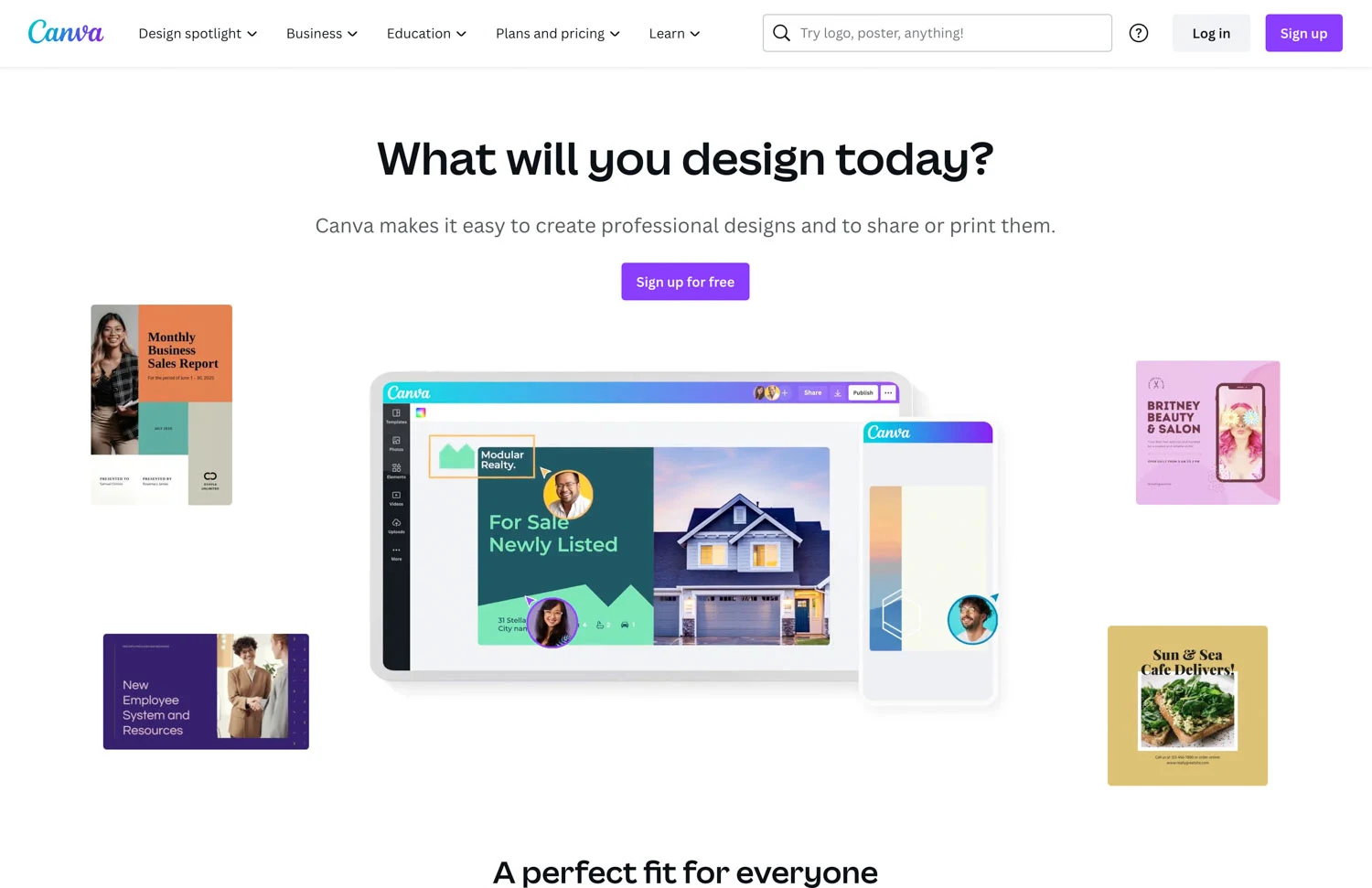
2. Create A Design
Although Canva has a tonne of amazing templates, you want to create a Bullet Journal page that has all the elements exactly how YOU want them right? So let’s learn how to make a design from scratch!
On the Canva screen click the purple box up at the top right-hand of the screen that says ‘Create a design’.
A drop-down menu will appear. At the bottom of this menu, you will want to select ‘Custom Size’.
A new box will appear that will let you add the width and height of the design you want to create. The last box lets you choose what metric you want to measure in. You will want to choose in, mm or cm.
Get a ruler and measure the page in your notebook or binder that you want to stick your printable in. You will want to get this right as the ‘Resize’ option in Canva is for Pro accounts only.
As a quick guide:
A5- 148 x 210 mm / 5.8 x 8.3 inches
A4 – 210 x 297mm / 8.3 x11.7 inches
After you have entered your measurements click ‘Create new design’.
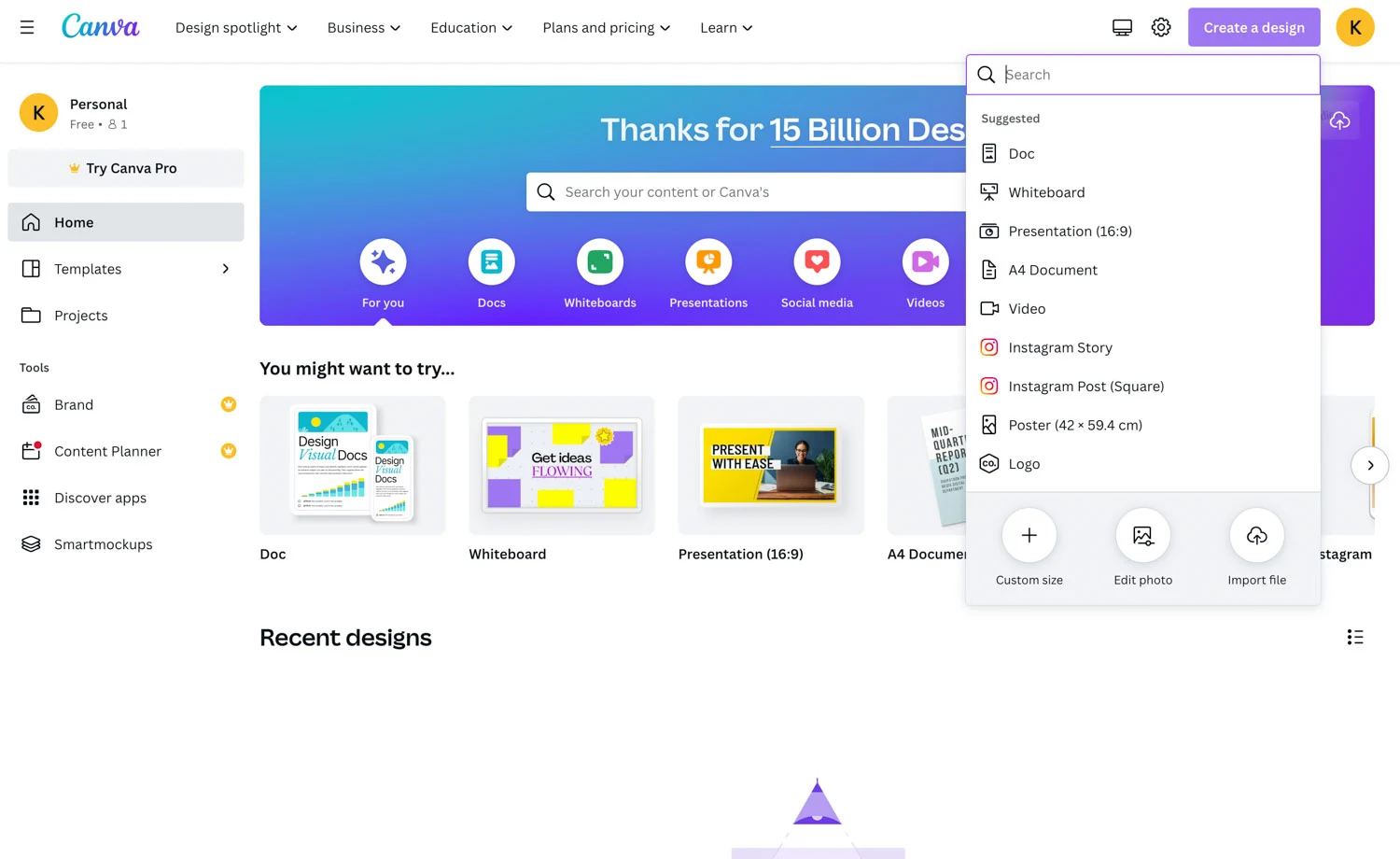
3. Learn The Tools To Design Your Printable Page
Here comes the fun bit..designing your page!
It can take a little trial and error when you first start creating your own printable pages but we promise it won’t take long for you to get the hang of it.
The main tools you will use to design your printable are over on the left-hand toolbar.
-
Design
This is where you will find templates to use. These can be great for quick projects but we think it is best to make your own pages so you have all the elements you really want and need.
-
Elements
This is definitely a tool you will want to explore and use. Here you can add elements to your designs such as graphics, shapes, lines, tables, and lots more. You can look through the options by scrolling down or searching for the element you want in the search bar.
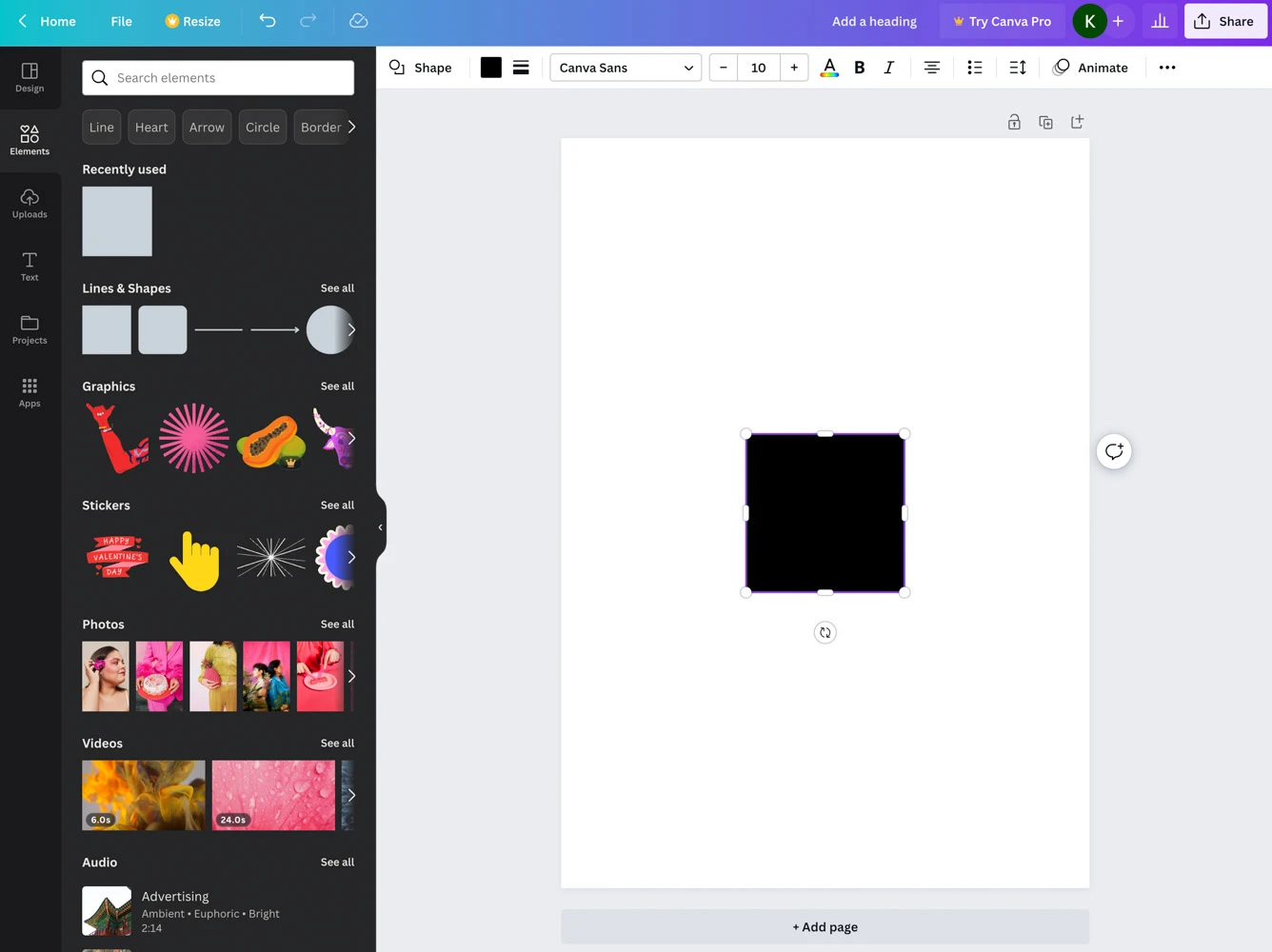
-
Uploads
You can upload images or graphics here. This can be useful when you are more skilled and want to add designs to your pages from sources such as Creative Market but we won’t explore this tool for now.
-
Text
Here you can add text to your design, and change fonts, font size, color, and more. This is where you can add your page headings, days, titles, etc.
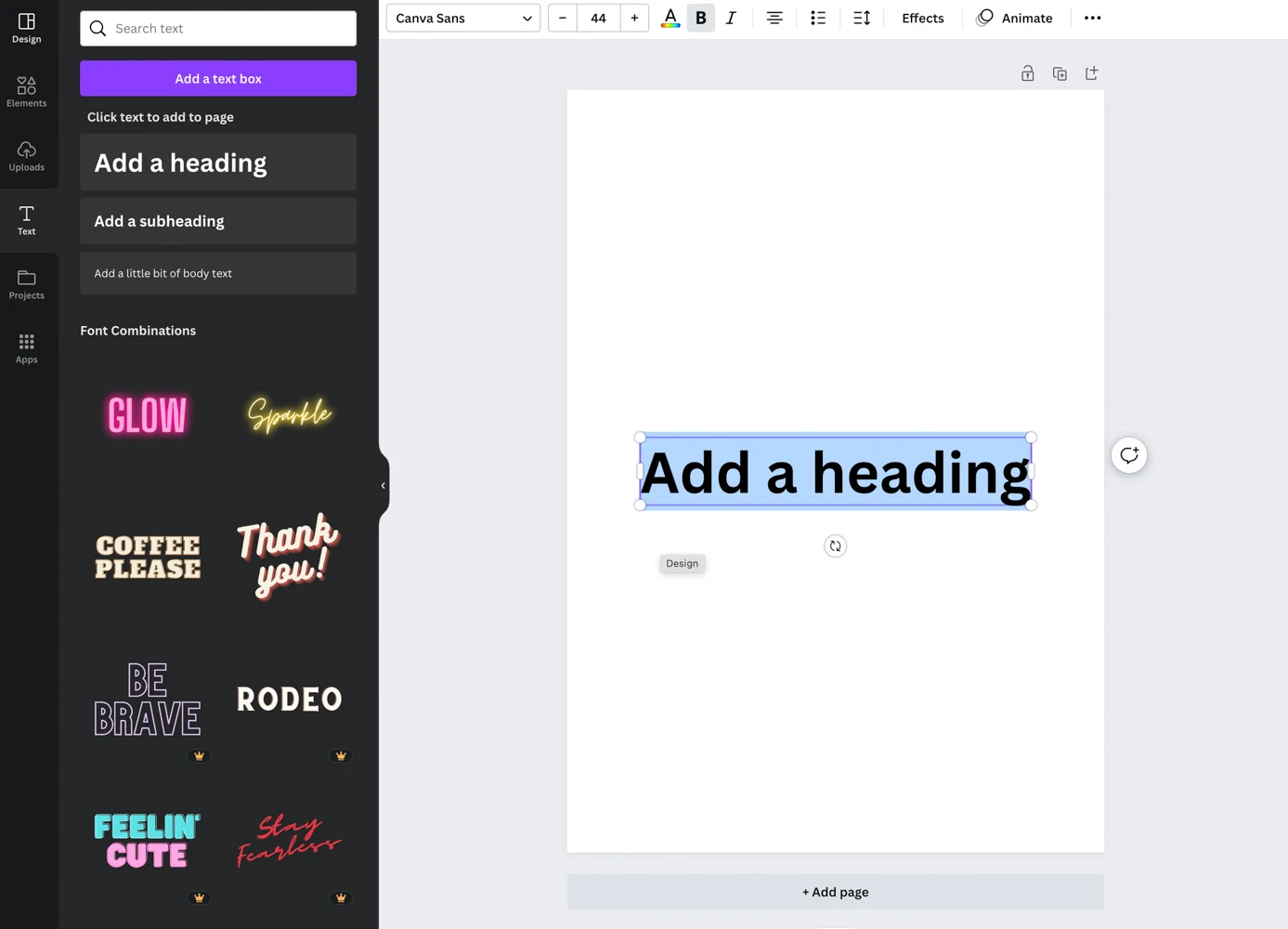
-
Projects
Use this tool to find the previous designs you have created.
-
Apps
You can add apps to your Canva designs here but we will keep it simple for your first design so don’t worry about this tool for now.
When you click on each tool on the left toolbar you will be given extra tools on the toolbar above your design. These tools allow you to alter and change the element you have just added to your design.
For example, if you add a shape you will then be given tools that allow you to change the color of the shape, and alter the border of the shape. If you add any text you will then see further tools that can change the font, color, line spacing, and more.
It’s a great idea ( and lots of fun ) to just play with these tools when you first start using Canva so you can get used to using the tools. There is so much you can do with this platform…much more that we can show you in this simple post!
The last tool that will be useful for you to learn is at the bottom of the screen. You will see a few tools here but the one that is useful for you is the slider option. This allows you to increase the size of your design on the Canva platform so you can see your design close up while you are creating it.
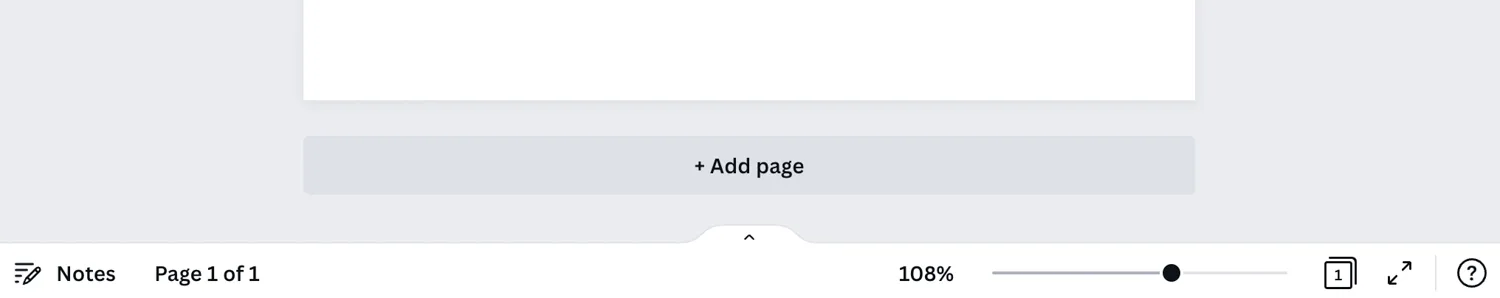
4. Plan Your Printable Page
Before you start creating it is a great idea to plan what page you are creating.
- Will it be a daily planner page, a weekly page, or a different Collection page?
- What elements do you need on this page to help you be productive, organized, and achieve your goals?
Think about things like trackers, to-do lists, areas for notes, etc.
Need some inspiration? Take a look at some of the pages on our website. We have Daily, Weekly, and Monthly spread ideas that will give you lots of ideas about what to include on your own pages.
Now you know what elements you want on your page you can start to design your printable.
5. Design Personalized Planner Page
Now for the really fun part, creating your printable page!
Set the size of your page so that you can see the designs clearly ( you can go page to full page size once you have finished just to check that it all looks cohesive).
Next head to ‘Elements’ and select the graphics you want to use. You could choose a shape such as a square or search for elements such as ‘Table’ or ‘Habit Tracker’, just under the search bar are more search options. ‘Graphics’ is a great option when you are searching for Bullet Journal page elements.
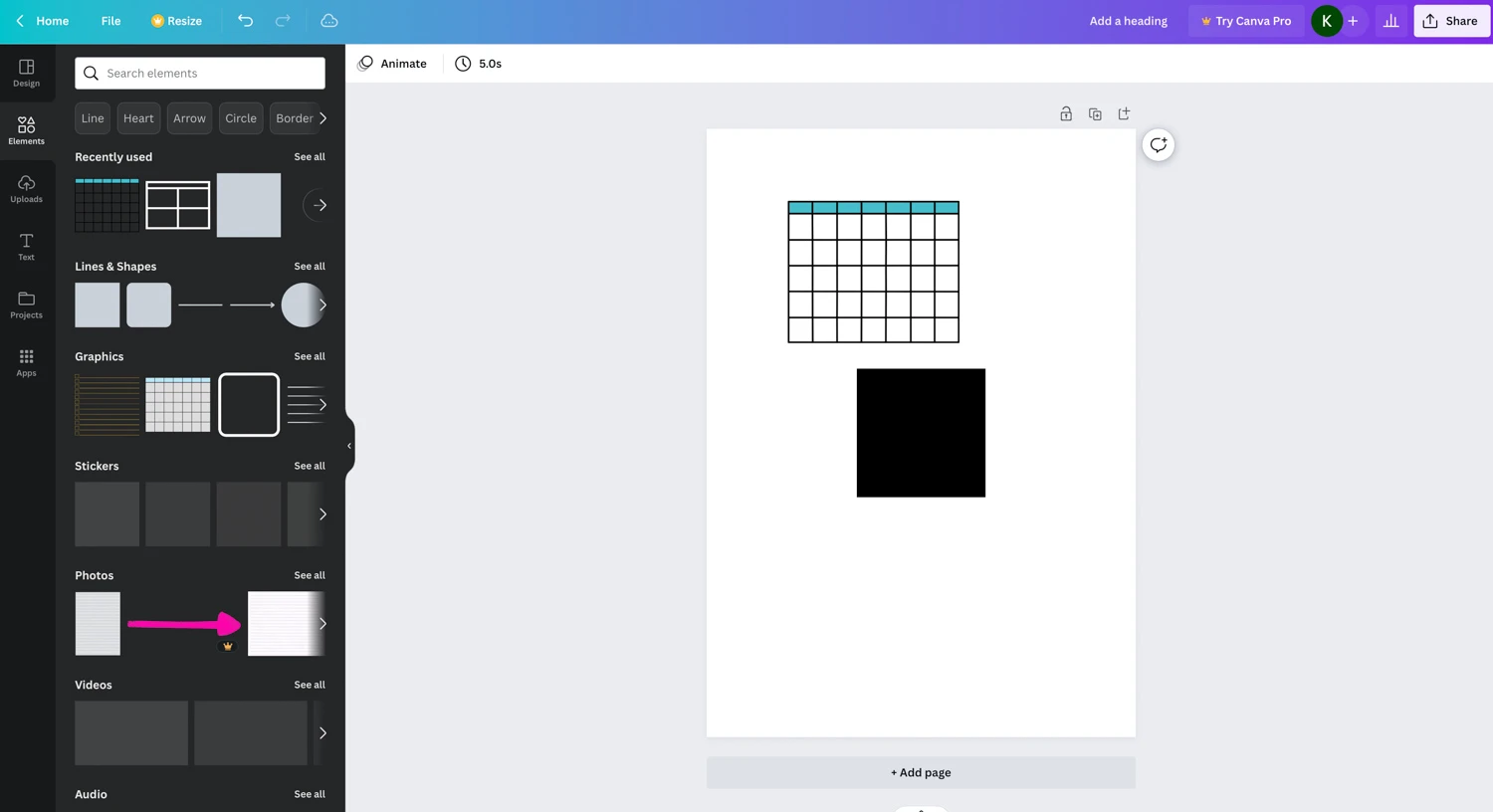
One thing to note is that any element that has a small crown in the bottom corner is a Pro element. This means you will have to have Canva Pro or pay to use this element. Don’t worry though, as there are plenty of free elements that can make amazing pages.
It may take a little fiddling and searching to come up with a layout you are happy with but remember you will get faster and better at it the more you do.
Some quick tips:
- You can move elements around by clicking on them, holding the mouse button then moving your mouse.
- To increase or decrease the size of the element you can drag one of the corners or sides. To keep the rations the same as the original hold down the ‘Shift’ button on your keyboard while you drag.
- Not all elements have the same editing options. Some may not allow you to change ration, border weights, etc.
- You can duplicate elements once you have them edited to your preference. If you click on the element a small box will appear. Click on the ‘…’ to get the option to copy, duplicate, and more.
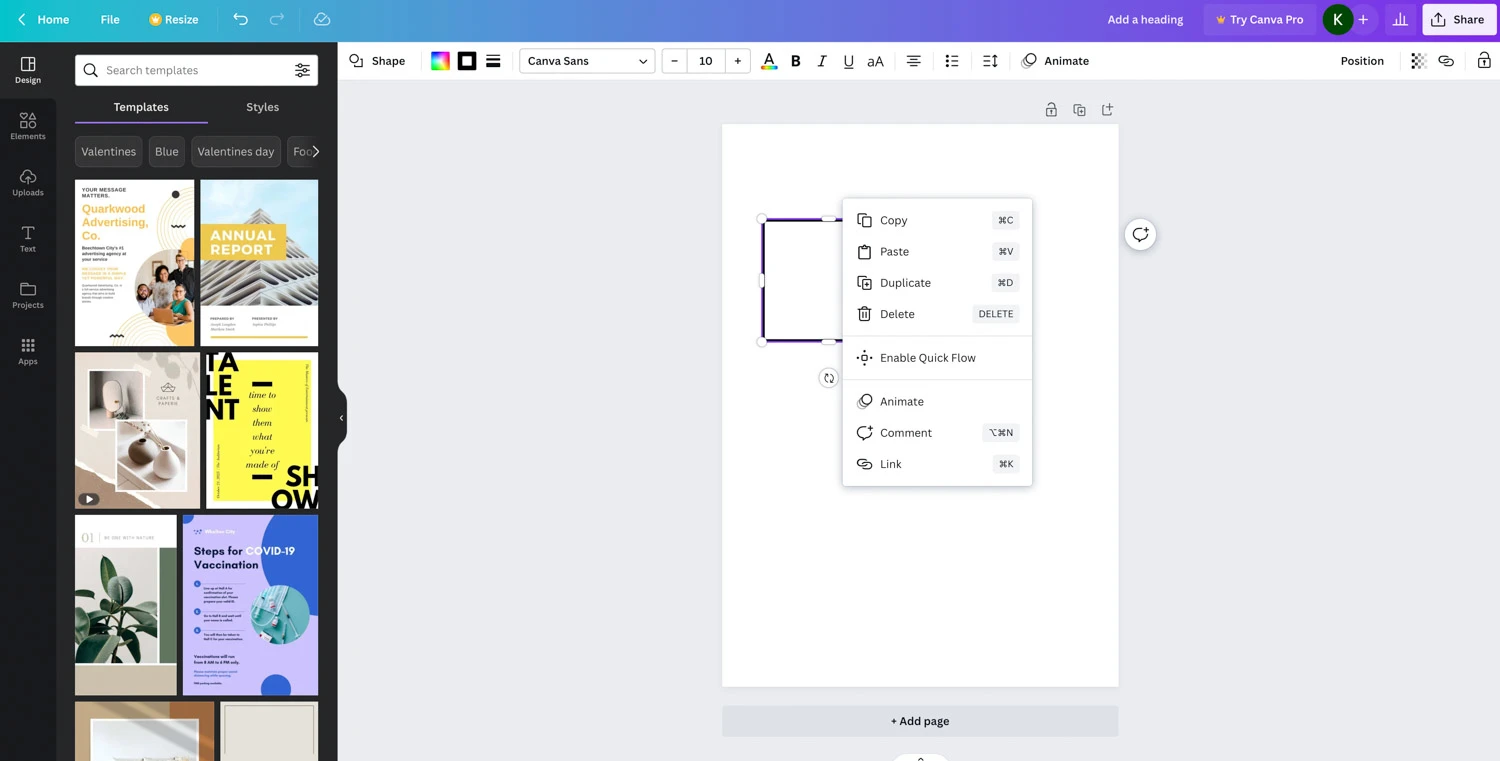
- If you make a mistake you can go back by clicking the curved arrow in the top left.
- You will notice guides come up to help you place elements in line. Another handy tool is ‘Position’. Select the elements you want to align together then click ‘Position’ in the top right. You can select space evenly, align and tidy up to help get your elements neatly positioned.
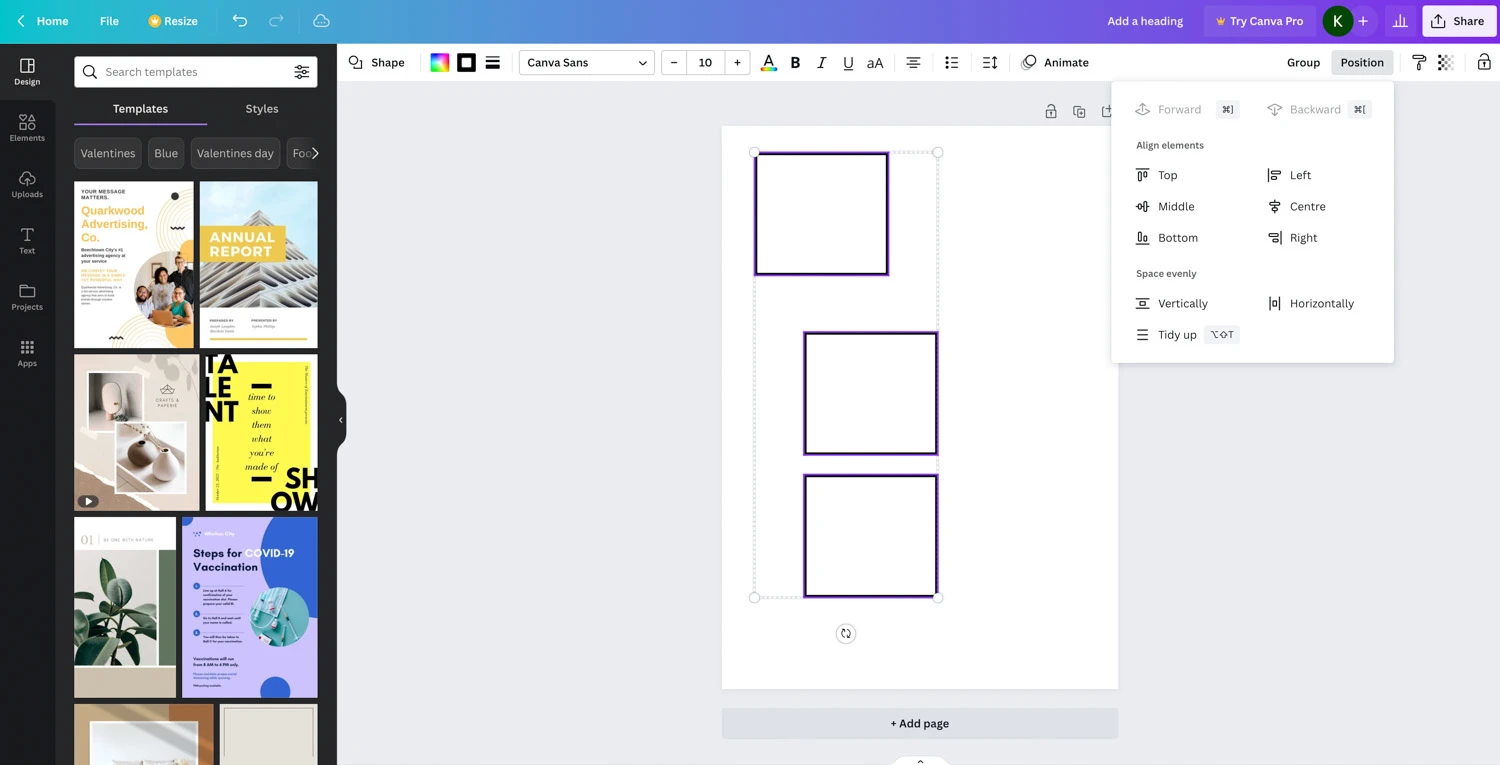
Next, add your text for any headings that you want on your page. Have fun selecting fonts you like ( a great design tip is to only use 1 or 2 fonts on a single page) and fiddle until you are happy with font sizing and spacing.
Lastly, if you want you can add some fun features such as a floral design. This of course is totally up to your preference. A plain page is going to work as well as a decorative page.
6. Download and Print Your Printable
Once you are happy with your design it is time to download and print it.
Before you do that it is a good idea to name your design so you can find it easily anytime you need it. Up in the purple toolbar, you will see ‘Add a heading’ on the right. Click here and name your design.
Next head to the ‘Share’ button that is in the same toolbar. A drop-down menu will appear. Select ‘Download’. Next, you will want to select ‘PDF Print’
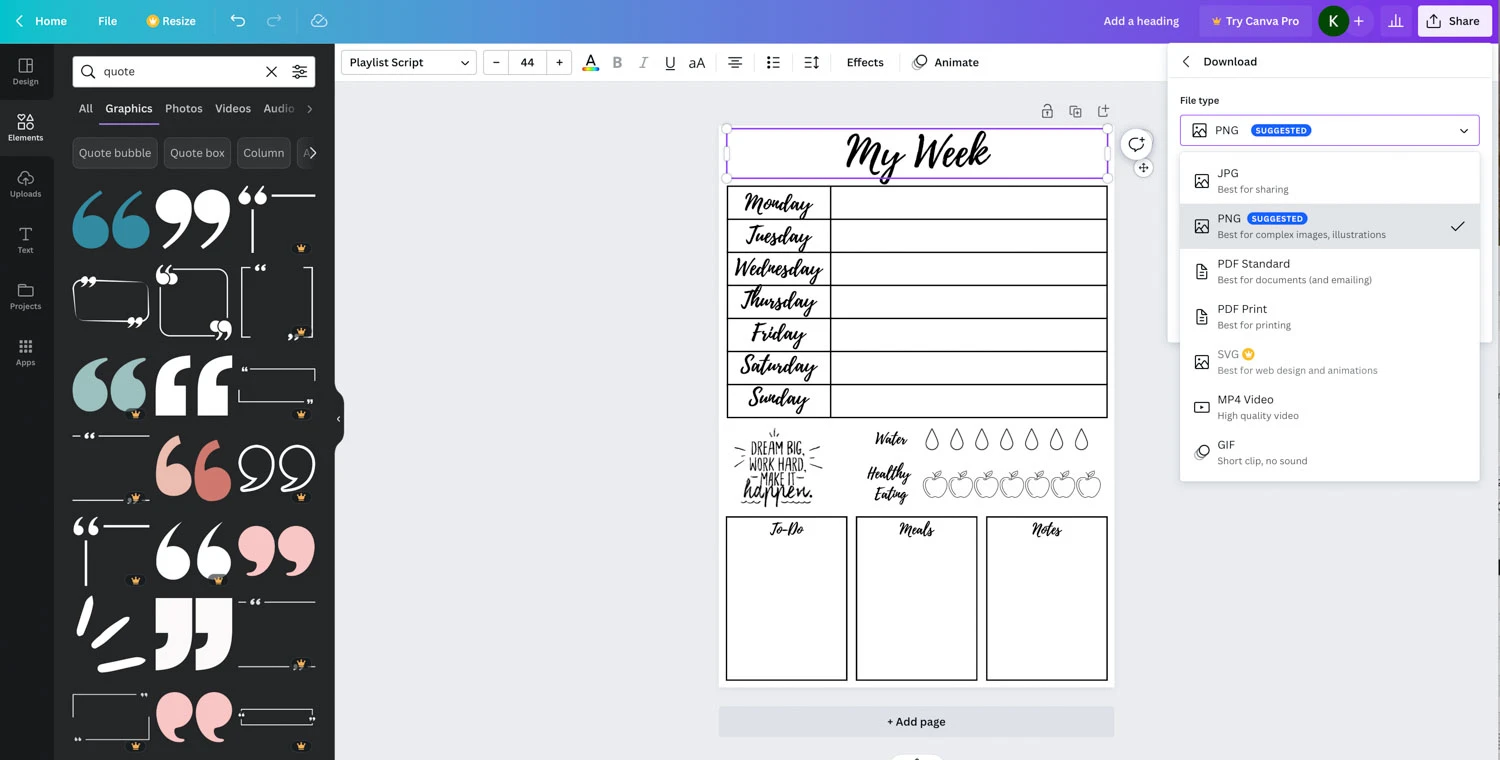
Now your design is ready to print!
Note: Remember to allow for print bleed. This is a border around your whole design which you will want to leave white space. If you take your designs right to the edge of the page you risk losing some of the design when you print it. You can have Canva show you this by clicking on ‘File’ then ‘View Settings’ and selecting ‘show print bleed’.
Check out the video below to see just how easy it is!
Final Notes
If you want to take your designs further, Canva has an amazing online learning center. You can find videos and tutorials to help you learn how to use all the Canva tools and elements.
Just head to the top toolbar and click on ‘Learn’.
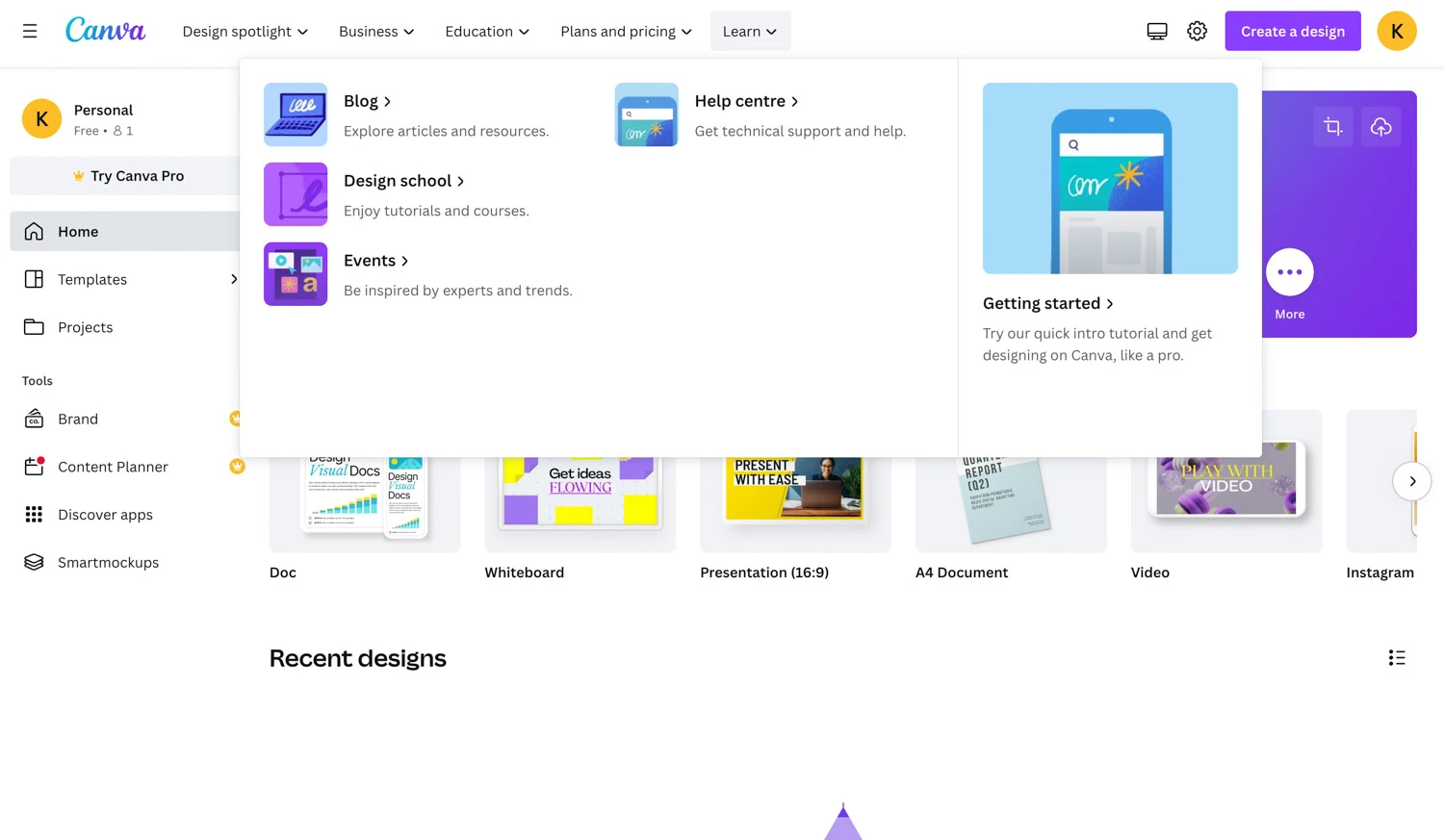
Selling Printables On Etsy
Want to take your passion for Bullet Journaling and make money doing something you love? Keep reading to learn how to create passive income, by selling printables!
If you have discovered that you get a kick out of making printables why not turn it into a side hustle?
And remember it doesn’t have to stop with Bullet Journal Printables… maybe you love to make invitations, or children’s printables..the sky is the limit.
The real secret to making money with printables is finding those people that will love your products and buy them. We have found the perfect course to help you do this…even if you are a total beginner to printables, or selling on Etsy.
In this online course you will find:
- Templates for commercial use
- Step-by-step tutorials from product creation to how to market your printables and more
- The secret to seasonal products
- How to find the products customers are searching for
- And lots more
Check out the FREE workshop here to find out more.
How To Make A Passive Income With Printables
Please note that you will NOT be able to sell any Bullet Journal Printables you have created using Canva Templates or Pro elements. These designs can only be used for personal use. Find out more here.
Loved making your own Bullet Journal Printable Pages? There are so many more ideas you can try. Find some of them below!
PIN FOR LATER!